The ITM Warehouse database has to be added as a Data Source Connection to Tivoli Common Reporting. To be able to do that we have no make sure that the Tivoli Common Reporting server sees the native DB2 libraries.
We had to edit the startTCRserver.sh file to add additional environment variables to achieve this.
We have added the path to the DB2 32 bit libraries since Tivoli Common Reporting expects 32 bit libraries even though you system is 64 bit:
LIBPATH=/opt/IBM/DB2/V9.7/lib32
export LIBPATH
In some cases you might also need to source the DB2 environment variables:
. /home/[db2instance]/sqllib/db2profile
Once these are done log in to the Tivoli Integrated Portal and go to the following:
Go to Reporting -> Common Reporting
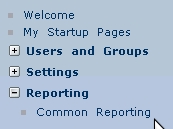 Go to Launch drop-down list, and choose the Administration.
Go to Launch drop-down list, and choose the Administration.
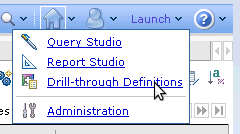 Select Configuration tab and Data Source Connections
Select Configuration tab and Data Source Connections
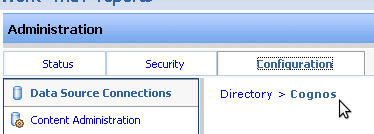 Then select the New Data Source icon on the upper right corner of the browser window.
Then select the New Data Source icon on the upper right corner of the browser window.
Type the name of the datasource and press next. We used tdw21 as datasource name.
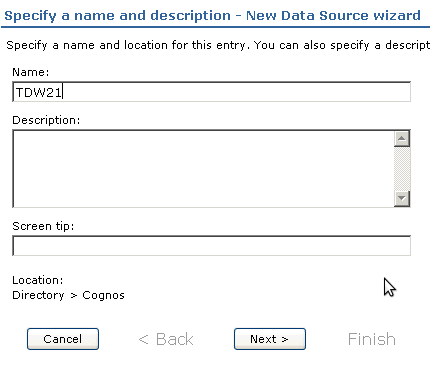 Select DB2 from the drop down menu then click next
Select DB2 from the drop down menu then click next
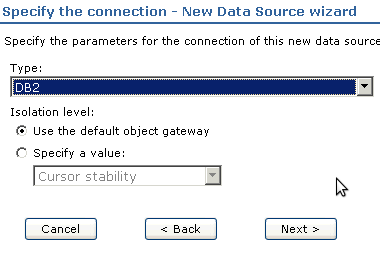 Fill in the database name and connection string. The database connection string should look the following:
Fill in the database name and connection string. The database connection string should look the following:
jdbc:db2://[database-server-hostname]:[db2-connection-port]/[db2-database-name]
In our case it is:
jdbc:db2://localhost:50000/WAREHOUS
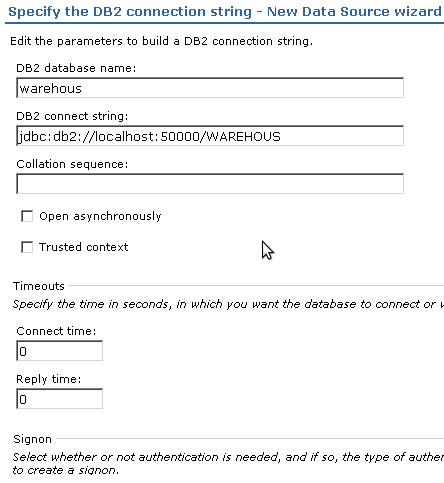 Then fill in the database connection user id and password on the bottom of the page and press the “test connection” link.
Then fill in the database connection user id and password on the bottom of the page and press the “test connection” link.
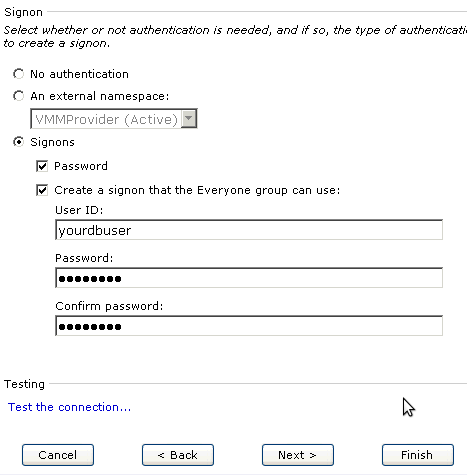 If everything went fine you should see that the connection has succeeded. Save the database settings at the next window and your DB2 database is now setup.
If everything went fine you should see that the connection has succeeded. Save the database settings at the next window and your DB2 database is now setup.
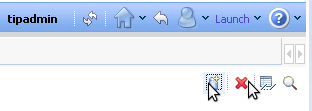
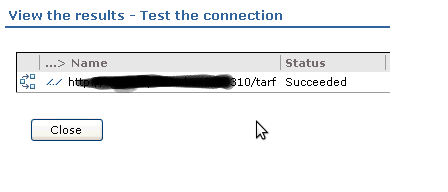
Dear Friends,
I am trying to configure data source group in TCR . But at the time of test connection getting error message as “QE-DEF-0285 The logon failed”. Does i need to do anything special to get this issue sorted out
You can have multiple issues with this, 1st of all if you use common reporting 3.1 you will have to have the DB2 database cataloged locally to make it work. It also could be invalid credentials, etc. What settings are you trying to use?